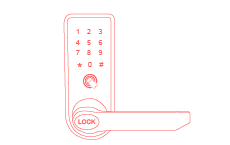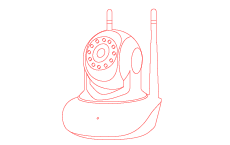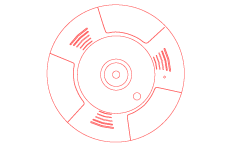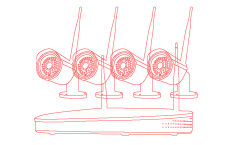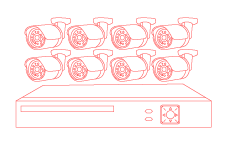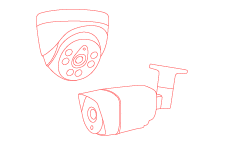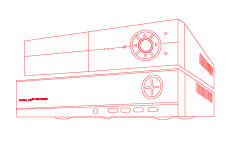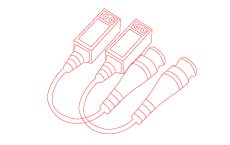How to Fix Video Recorder Does Not Recognize the Hard Disk
Time:2017-10-05
Hard disc drives (HDD) are essential devices for each video recorder, the DVR/ NVR can‘t run without internal HDDs. Before record video footage, users have to purchase and install HDDs into video recorder. While, sometimes, the video recorder can‘t recognize hard disk, So how to fix the problem? Here we share some possible reasons and solutions to you,hope they will be helpful.

Possibilities:
-Hard drive is damaged
-HDD cable is broken
-HDD connector port is loose
-SATA is damaged
-Hard drive is not compatible
-Insufficient power
Solutions to Fix:
【Return list】

Possibilities:
-Hard drive is damaged
-HDD cable is broken
-HDD connector port is loose
-SATA is damaged
-Hard drive is not compatible
-Insufficient power
Solutions to Fix:
-Reboot DVR/NVR recorder
-Boot the recorder W/O HDD to check if HDD damaged or recorder broken
-Format hard drive by video recorder
-Format HDD by PC if it can‘t be formatted from the video recorder
-Check the capacity of HDD
-Check HDD cable and connecter are secure
-Try a new SATA port if origibal STAT is not working
-Check power adapter is correct or not
-Replace a new HDD to check
-Open casing of video recorder and check the jumper setting
-Reset the device to factory settings